99Pay is a digital wallet within the 99 app that helps you manage and pay your bills quickly and easily.
It offers a secure and convenient way to handle everyday payments without requiring a visit to a bank branch.
With just a few taps, you can settle your utility, internet, or tax bills directly from your phone.
What Is 99Pay?
99Pay is a digital wallet built into the 99 app, one of Brazil’s leading mobility and payment platforms.
It allows you to store money, send transfers, and pay bills directly from your smartphone.
Designed for speed and convenience, it enables you to manage your daily finances securely without the need for a traditional bank.
How 99Pay Works for Paying Bills
Paying bills with 99Pay is fast and straightforward. Each step is designed to make the process smooth and secure. Here’s how it works:
- Access 99Pay: Open the 99 app and tap on the 99Pay section from the main menu.
- Select Pay Bills: Choose the “Pay Bills” or “Boletos” option to start a new payment.
- Scan or Enter Barcode: Use your phone’s camera to scan the barcode or type the number manually.
- Choose Payment Method: Pay using your 99Pay balance, PIX, or a linked credit/debit card.
- Confirm Payment: Review all details carefully and tap confirm to complete the transaction.
- Receive Confirmation: Get instant notification or receipt once your payment is successful.
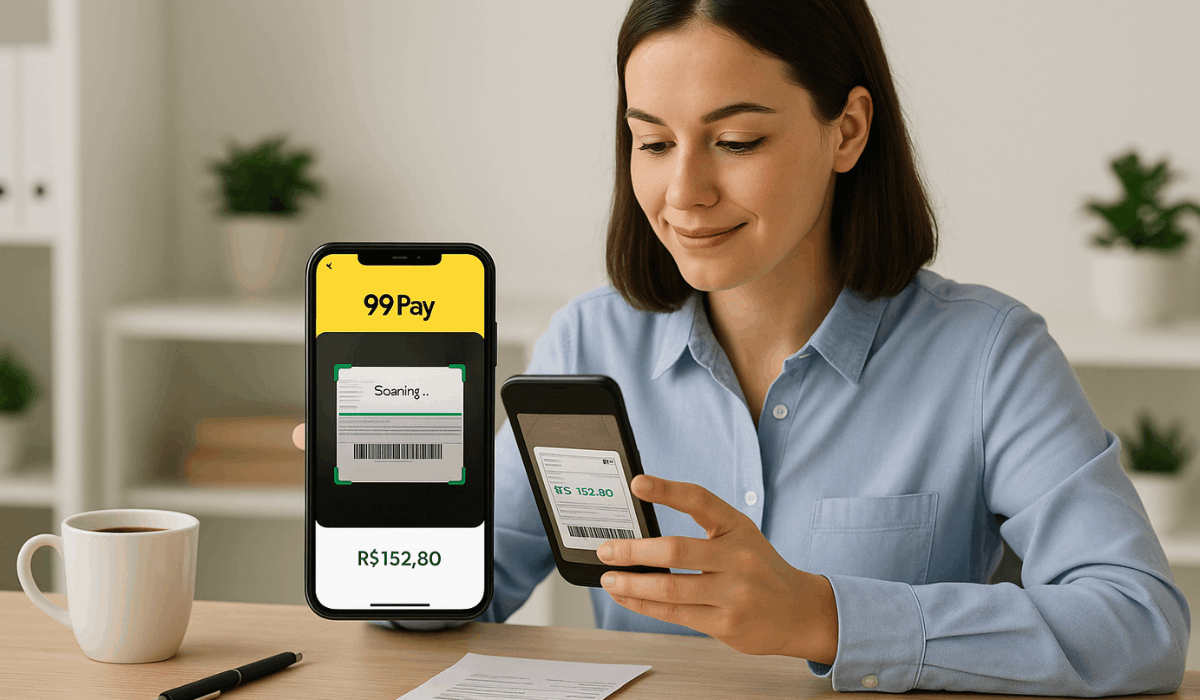
Accepted Bill Types
99Pay supports a wide range of bills, making it convenient to manage all your payments in one place.
You can pay most standard boletos and service invoices directly through the app. Here are the main types of bills you can pay:
- Utility Bills: Includes payments for electricity, water, and gas.
- Internet and Mobile Services: Covers broadband, fiber, and mobile phone plans.
- Credit Card Boletos: Allows payment of monthly statements from other banks.
- Taxes and Fees: Supports government charges, such as IPTU or vehicle taxes.
- Insurance and Finance Bills: Enable payments for insurance policies or financing installments.
- Subscription Services: Let you pay for streaming or digital service boletos.
Benefits of Using 99Pay to Pay Bills
Using this digital wallet app to pay your bills offers several practical benefits.
It helps you save time, avoid queues, and manage your payments securely in one place. Here are the main advantages:
- Convenience: Pay bills anytime and anywhere using your smartphone.
- Speed: Most payments are processed instantly with real-time confirmation.
- Security: Transactions are protected with encryption and PIN verification.
- Cashback Opportunities: Some payments qualify for cashback or special promotions.
- No Extra Fees: Standard boleto payments don’t charge additional service fees.
- All-in-One Access: Manage rides, transfers, and bill payments in a single app.
How to Add Money to 99Pay
Before paying bills or making transfers, you need to have money in your 99Pay balance.
The app offers several easy ways to add funds securely. Here’s how you can do it:
- PIX Transfer: Instantly add money from another bank account using your PIX key.
- Boleto Deposit: Generate a boleto in the app and pay it through your bank to load funds.
- Linked Card: Add funds using a linked debit or credit card for quick top-ups.
- Bank Transfer: Transfer money from your checking account to your 99Pay wallet.
- Balance from Rides: If you’re a 99 driver, your ride earnings can be added directly to 99Pay.
How to Track Payments and Receipts
Tracking your past payments helps you stay organized and confirm that all transactions were completed successfully.
The app makes it easy to review your history and access digital receipts when needed. Here’s how you can do it:
- Open the Wallet Section: Go to the payments area in the app’s main menu.
- View Transaction History: Review your list of recent payments, including both completed and pending transactions.
- Select a Payment: Tap on a specific transaction to see full details and payment status.
- Download Receipt: Save or share a digital receipt directly from the confirmation screen.
- Check Balance Updates: Review your remaining balance after each payment for accuracy.
Integration with Other 99 Services
One of the main advantages of the platform is its ability to connect with other 99 services.
This integration helps you manage transport, payments, and finances all in one place. Here’s how these services work together:
- Ride Payments: Use your wallet balance to pay for rides directly after each trip.
- Shared Account Access: Manage both ride and bill transactions under one account for convenience.
- Automatic Rewards: Earn cashback or discounts that can be used for future rides or payments.
- Linked Promotions: Access exclusive deals available only for users who use both ride and payment features.
- Simplified Management: View all expenses—rides, transfers, and bills—in a single dashboard.
Safety and Security Features
Security is a top priority when handling money digitally. The platform features multiple protection layers to safeguard your account and payments.
Here are the main safety and security features you can rely on:
- PIN Protection: Every transaction requires a personal identification number (PIN) to confirm payments.
- Data Encryption: All information is encrypted to prevent unauthorized access.
- Two-Factor Authentication: Extra verification ensures only you can log in or make changes.
- Regulatory Compliance: Operates in accordance with the Central Bank of Brazil’s rules for digital wallets.
- Fraud Monitoring: Continuous tracking enables the detection and blocking of suspicious activity.
- Device Verification: Only approved devices can access your account to reduce risks.
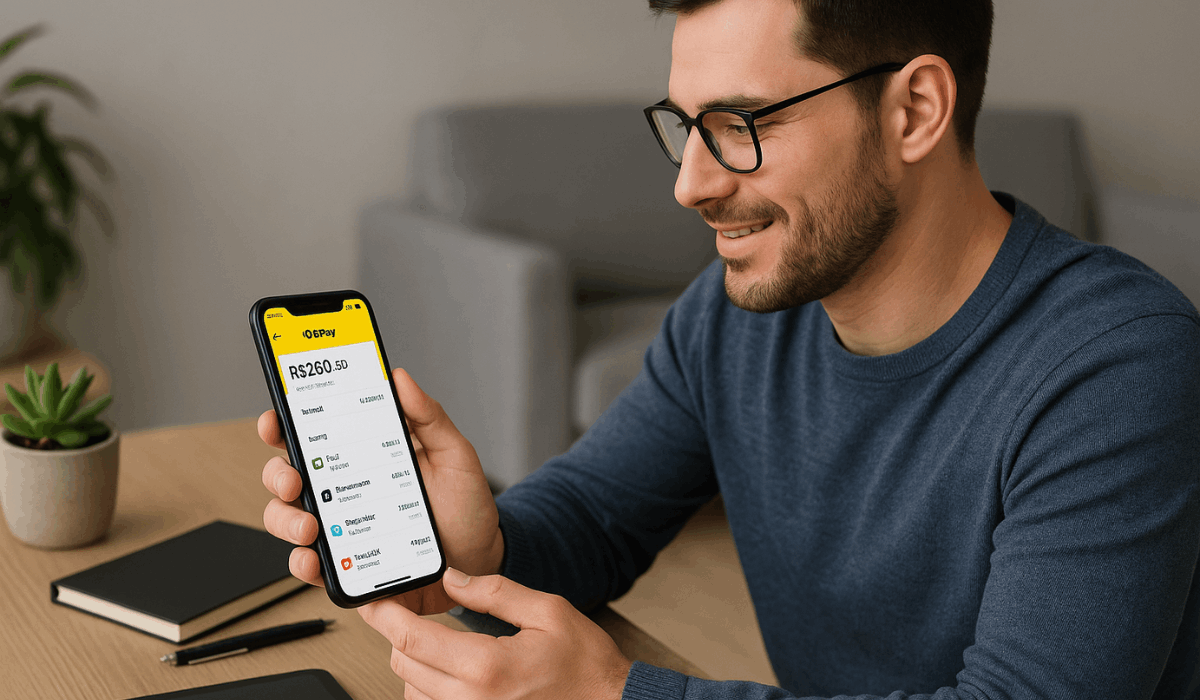
How to Use the App Step-by-Step
Learning how to use the app makes managing and paying bills much easier. The process is simple, and you can complete it in just a few minutes.
Follow these steps to get started:
- Download the App: Install it from Google Play.
- Create an Account: Sign up with your phone number and verify your identity.
- Access Your Wallet: Open the Payments section to view your balance and available options.
- Add Funds: Use PIX, card, or boleto to load money into your account.
- Select Pay Bills: Choose the payment option and scan or type the bill’s barcode.
- Confirm Transaction: Review the details and approve the payment.
- Check History: View all completed transactions and download receipts for reference.
Common Problems and How to Solve Them
Even reliable payment platforms can face occasional issues. Knowing how to fix them helps you complete your transactions without delays.
Here are some common problems and their solutions:
- Payment Delay: Wait a few hours for processing. If the issue persists, check your internet connection or contact our support team.
- Invalid Barcode: Ensure the bill’s barcode is clear and not expired before scanning again.
- Insufficient Balance: Add funds through PIX, card, or boleto before retrying the payment.
- Transaction Error: Restart the app or update it to the latest version to resolve any issues.
- Duplicate Payment: Review your payment history and contact customer service if you see the same bill appear twice.
- Login Issues: Reset your password or verify your phone number if you’re unable to access your account.
99Pay Customer Support
If you encounter issues or have questions about your account or transactions, you can contact our official support channels.
These resources help you solve problems, get information, or escalate unresolved cases.
- Help Center (In-App): Access FAQs and tutorials via the “Help” or “Ajuda / Central de Ajuda” section inside the app.
- Phone Support: Call 4020-0099 for direct help.
- Chat Support: Initiate a chat via the app when you don’t find an answer in the Help Center.
- Alternate Phone (General Support): For broader service questions, dial 0300 313 2421 or 0300 3132 421.
Final Takeaway
Paying bills is easier and faster with 99Pay. The app helps you manage your money, track payments, and stay in control of your finances anytime.
Start using 99Pay today to simplify your payments and make every transaction more convenient.












